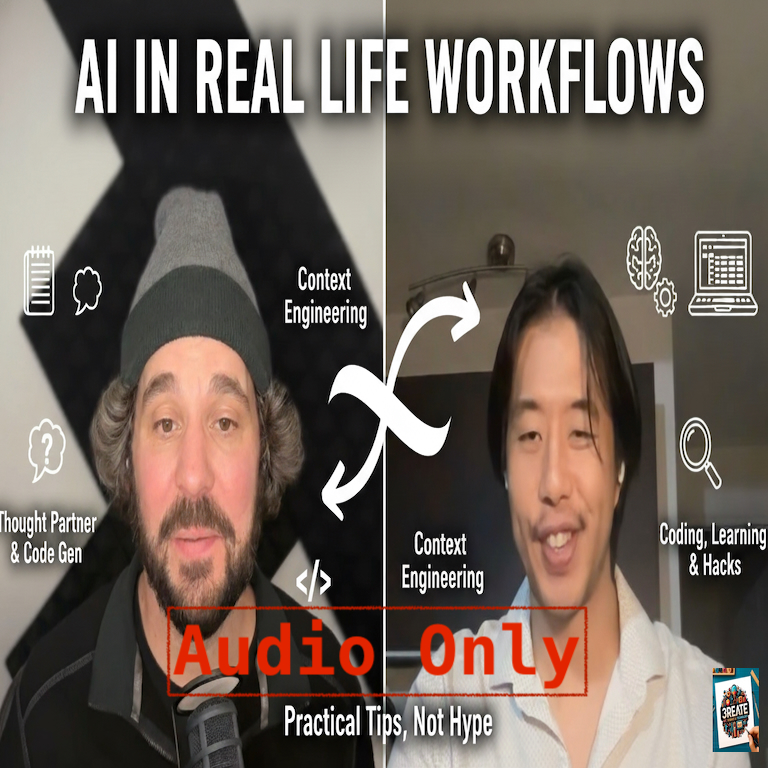
Watch us on YouTube: https://www.youtube.com/watch?v=JexgL_vxyYU
How do you actually use AI in creative work? We move beyond the hype to discuss how they use AI as a thought partner, a learning tool, and a collaborative aid. They share specific, practical use cases for coding, self-directed learning, and even language tutoring. Learn why AI won’t take your job, but why you must remain the “human in the loop” to get real value.
We dive into the practical, creative, and sometimes surprising ways they use AI in their daily work. They kick things off by establishing their core philosophy: AI is a powerful tool, but always requires a “human in the loop.”
Andrew pushes back on the idea that AI will take everyone’s job, arguing that generative AI is non-deterministic, while valuable work requires predictable, determined outcomes. The real value, they argue, is in freeing up low-value tasks—like meeting summarization—to allow for more high-level human participation.
Nathan, an engineer, shares his practical use cases, such as using AI for coding, brainstorming, and accelerating learning. He details a specific example of using AI to transcribe and format tables from images into markdown, a task that was previously manual and tedious. Andrew adds a pro-tip: feeding AI a screenshot of text often yields better vectorization results than pasting the text itself.
The conversation shifts to using AI as a “thought partner.” Andrew uses it for ideation and to find counterpoints to his hypotheses. He uses it to critique and shorten long emails, careful to use it as an aid rather than a writer to avoid the generic “AI voice.” Nathan warns against letting AI become a crutch that dulls critical thinking.
A key theme is using AI for self-directed learning to solve “unknown unknowns.” Nathan shares a story about using an LLM to identify a complex, non-standard coordinate system from a document in Puerto Rico—a problem he didn’t even know how to Google.
They finish with a deep dive into advanced “context engineering,” sharing their best prompting tips. This includes using system prompts (like Nathan’s “Spanish tutor” that explains why a correction is made), asking the AI to “generate a plan first” for procedural tasks, and forcing the AI to “ask clarifying questions” instead of making assumptions.
Support the pod: https://3reate.com, https://ko-fi.com/3reate or https://patreon.com/3reate
Chapters:
(00:00) Hello world!
(00:33) Using AI as a “thought partner”
(02:26) Why AI (probably) won’t take your job
(04:56) Pro-tip: Screenshots can yield better results
(08:17) Warning: Don’t let AI become a crutch
(10:30) Use case: Solving “unknown unknowns” (coordinate system)
(16:29) Use case: AI as a customized language tutor
(19:50) Prompting tip: Make the AI generate a plan
